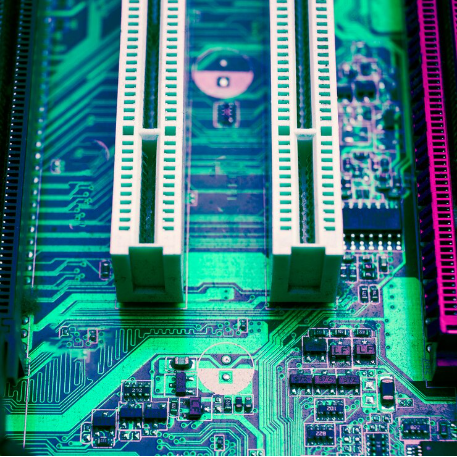Testing VPS Disk I/O (Input/Output) performance is crucial to ensuring optimal storage speed and responsiveness. Here’s a step-by-step guide on how to effectively test your VPS Disk I/O performance:
1. Choose a Testing Tool: Select a reliable benchmarking tool for Disk I/O testing. Popular options include ‘dd,’ ‘fio’ (Flexible I/O Tester), or ‘hdparm.’ Install the chosen tool on your VPS using your package manager (e.g., apt, yum).
2. Run Basic ‘dd’ Test: Use the ‘dd’ command to perform a basic sequential read and write test. For example:
bashCopy code
dd if=/dev/zero of=test bs=4k count=10000
This command writes a 40 MB file (‘test’) using 4 KB blocks. Adjust the block size and count parameters based on your requirements.
3. Conduct Random I/O Test with ‘fio’: Install and use ‘fio’ for a more comprehensive random I/O performance test. Create a configuration file (e.g., ‘fio_config.ini’) with settings such as:
iniCopy code
[global] ioengine=sync rw=randwrite blocksize=4k size=1G
Run the test using:
bashCopy code
fio fio_config.ini
Adjust parameters like ‘rw’ (read/write), ‘blocksize,’ and ‘size’ based on your testing needs.
4. Evaluate Results: Pay attention to key metrics such as ‘IOPS’ (Input/Output Operations Per Second), ‘Throughput,’ and ‘Latency’ reported by the testing tools. These metrics provide insights into your VPS’s disk performance.
5. Monitor Disk Usage with ‘iostat’: Utilize the ‘iostat’ command to monitor disk I/O statistics in real-time:
bashCopy code
iostat -dx 1
This command displays disk utilization, I/O rates, and other relevant information. Observe the ‘await’ and ‘svctm’ columns for latency information.
6. Analyze Storage Configuration: Ensure your VPS is using optimized storage configurations, such as SSDs (Solid State Drives) for improved I/O performance. Traditional HDDs (Hard Disk Drives) may have different performance characteristics.
7. Consider Filesystem Tuning: Depending on your VPS’s filesystem (e.g., ext4, XFS), consider tuning options for improved performance. Consult the documentation of your specific filesystem for relevant optimizations.
8. Perform Regular Tests: Disk performance can be influenced by various factors, including server load and other concurrent processes. Conduct tests regularly to monitor changes and identify potential issues proactively.
By following these steps, you’ll be able to assess and optimize the Disk I/O performance of your VPS, ensuring that your storage subsystem operates at its best capacity.